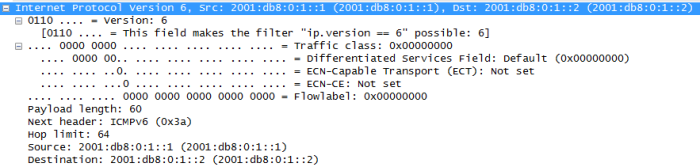Public Key Encryption
One of the weaknesses some point out about symmetric key encryption is that two users attempting to communicate with each other need a secure way to do so; otherwise, an attacker can easily pluck the necessary data from the stream. In November 1976, a paper published in the journal IEEE Transactions on Information Theory, titled "New Directions in Cryptography," addressed this problem and offered up a solution: public-key encryption.
Also known as asymmetric-key encryption, public-key encryption uses two different keys at once -- a combination of a private key and a public key. The private key is known only to your computer, while the public key is given by your computer to any computer that wants to communicate securely with it. To decode an encrypted message, a computer must use the public key, provided by the originating computer, and its own private key. Although a message sent from one computer to another won't be secure since the public key used for encryption is published and available to anyone, anyone who picks it up can't read it without the private key. The key pair is based on prime numbers (numbers that only have divisors of itself and one, such as 2, 3, 5, 7, 11 and so on) of long length. This makes the system extremely secure, because there is essentially an infinite number of prime numbers available, meaning there are nearly infinite possibilities for keys. One very popular public-key encryption program is Pretty Good Privacy (PGP), which allows you to encrypt almost anything.
The sending computer encrypts the document with a symmetric key, then encrypts the symmetric key with the public key of the receiving computer. The receiving computer uses its private key to decode the symmetric key. It then uses the symmetric key to decode the document.
To implement public-key encryption on a large scale, such as a secure Web server might need, requires a different approach. This is where digital certificates come in. A digital certificate is basically a unique piece of code or a large number that says that the Web server is trusted by an independent source known as acertificate authority. The certificate authority acts as a middleman that both computers trust. It confirms that each computer is in fact who it says it is, and then provides the public keys of each computer to the other.